本文假定大家对Makefile自动化编译有基本的了解(不了解的最好先熟悉下,参见《Makefile经典教程(入门必备)》),Linux编译安装软件的方法的主要步骤及输出结果如下:
1、./configure 输出Makefile文件2、make 输出二进制
3、make install 安装二进制到指定目录
make及make install的规则都需要参照Makefile文件,而Makefile是自动生成的,大家有兴趣可以查看下Makefile,代码很长很复杂。当然我们可以直接在Makefile文件中写编译规则,只是这样复杂度很高,且修改起来不灵活。
为了解决这个难题,GNU推出了automake,根据简单的规则自动生成复杂的Makefile,automake help文档如下:
Usage: /usr/bin/automake [OPTION] ... [Makefile]...
Generate Makefile.in for configure from Makefile.am.
Operation modes:
--help print this help, then exit
--version print version number, then exit
-v, --verbose verbosely list files processed
--no-force only update Makefile.in's that are out of date
-W, --warnings=CATEGORY report the warnings falling in CATEGORY
Dependency tracking:
-i, --ignore-deps disable dependency tracking code
--include-deps enable dependency tracking code
Flavors:
--cygnus assume program is part of Cygnus-style tree
--foreign set strictness to foreign
--gnits set strictness to gnits
--gnu set strictness to gnu
Library files:
-a, --add-missing add missing standard files to package
--libdir=DIR directory storing library files
-c, --copy with -a, copy missing files (default is symlink)
-f, --force-missing force update of standard files
Warning categories include:
`gnu' GNU coding standards (default in gnu and gnits modes)
`obsolete' obsolete features or constructions
`override' user redefinitions of Automake rules or variables
`portability' portability issues (default in gnu and gnits modes)
`syntax' dubious syntactic constructs (default)
`unsupported' unsupported or incomplete features (default)
`all' all the warnings
`no-CATEGORY' turn off warnings in CATEGORY
`none' turn off all the warnings
`error' treat warnings as errors
Files which are automatically distributed, if found:
ABOUT-GNU README config.rpath ltcf-gcj.sh
ABOUT-NLS THANKS config.sub ltconfig
AUTHORS TODO configure ltmain.sh
BACKLOG acconfig.h configure.ac mdate-sh
COPYING aclocal.m4 configure.in missing
COPYING.DOC ansi2knr.1 depcomp mkinstalldirs
COPYING.LESSER ansi2knr.c elisp-comp py-compile
COPYING.LIB compile install-sh stamp-vti
ChangeLog config.guess libversion.in texinfo.tex
INSTALL config.h.bot ltcf-c.sh ylwrap
NEWS config.h.top ltcf-cxx.sh
Report bugs to <bug-automake@gnu.org>.
使用automake我们只需要写Makefile.am文件,指定那些目录或文件需要参与编译,生成哪些内容等:
AUTOMAKE_OPTIONS=foreign
lib_LTLIBRARIES= liblog.la
noinst_HEADERS = \
logging/LogClass.h \
logging/Ilog.h \
liblogging_la_SOURCES = logging/LogClass.cc
AUTOMAKE_OPTIONS=foreign
#子目录
SUBDIRS = src sdk
规则是不是很简单呢?除此之外,我们还需要一个configure.in文件,规则也很简单:
#指定项目的一个源文件
AC_INIT(dir1/code2.c)
#指定项目名称和版本号
AM_INIT_AUTOMAKE(prog1, 0.0.1)
#检查编译器
AC_PROG_CC
#输出Makefile文件
AC_OUTPUT(Makefile dir1/Makefile)
那么它是怎样生成Makefile的呢?下面通过一个Shell脚本简要说明一下执行步骤及输出:
#!/bin/sh
# configure.in -> aclocal.m4
aclocal
# aclocal.m4 -> configure
autoconf
# avoid: required file `build/ltmain.sh' not found
# --copy copy files rather than symlinking them
# --debug enable verbose shell tracing
# --force replace existing files
libtoolize --automake --copy --force
# Makefile.am + configure.in -> Makefile.in
automake --add-missing
#./configure
图示如下:
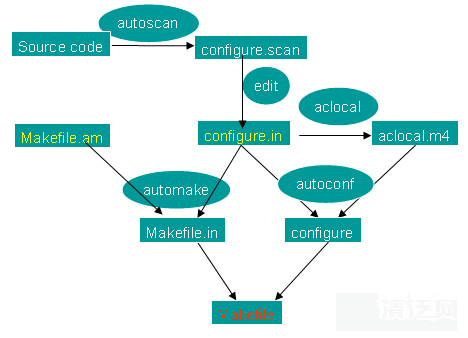
接下来,通过一个经典的例子来实战一下。
详细步骤请参见:https://www.tsingfun.com/it/cpp/1823.html


 有C++难题,加我!
有C++难题,加我!