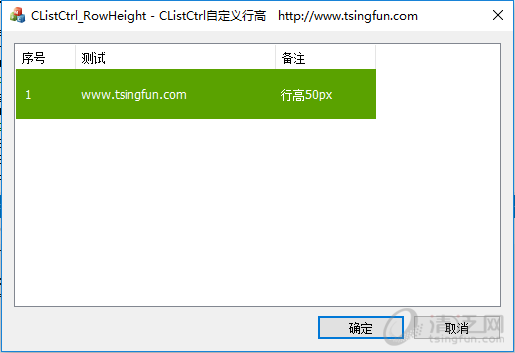
主要步骤及代码剖析:
MyListCtrl.h
#pragma once
class CMyListCtrl : public CListCtrl
{
public:
CMyListCtrl(void);
~CMyListCtrl(void);
DECLARE_MESSAGE_MAP()
virtual void MeasureItem(LPMEASUREITEMSTRUCT lpMeasureItemStruct);
virtual void OnMeasureItem(int nIDCtl, LPMEASUREITEMSTRUCT lpMeasureItemStruct);
virtual void DrawItem(LPDRAWITEMSTRUCT lpMeasureItemStruct);
public:
void SetRowHeigt(int nHeight);
private:
int m_nRowHeight;
};
MyListCtrl.cpp:
#include "stdafx.h"
#include "MyListCtrl.h"
BEGIN_MESSAGE_MAP(CMyListCtrl, CHeaderCtrl)
//{{AFX_MSG_MAP(CMyListCtrl)
// NOTE - the ClassWizard will add and remove mapping macros here.
ON_WM_MEASUREITEM_REFLECT()
ON_WM_MEASUREITEM()
ON_WM_DRAWITEM()
//}}AFX_MSG_MAP
END_MESSAGE_MAP()
CMyListCtrl::CMyListCtrl(void)
{
}
CMyListCtrl::~CMyListCtrl(void)
{
}
void CMyListCtrl::MeasureItem(LPMEASUREITEMSTRUCT lpMeasureItemStruct)
{
if (m_nRowHeight>0)
{
lpMeasureItemStruct->itemHeight = m_nRowHeight;
}
}
void CMyListCtrl::OnMeasureItem(int nIDCtl, LPMEASUREITEMSTRUCT lpMeasureItemStruct)
{
CListCtrl::OnMeasureItem(nIDCtl, lpMeasureItemStruct);
}
void CMyListCtrl::SetRowHeigt(int nHeight)
{
m_nRowHeight = nHeight;
CRect rcWin;
GetWindowRect(&rcWin);
WINDOWPOS wp;
wp.hwnd = m_hWnd;
wp.cx = rcWin.Width();
wp.cy = rcWin.Height();
wp.flags = SWP_NOACTIVATE | SWP_NOMOVE | SWP_NOOWNERZORDER | SWP_NOZORDER;
SendMessage(WM_WINDOWPOSCHANGED, 0, (LPARAM)&wp);
}
void CMyListCtrl::DrawItem(LPDRAWITEMSTRUCT lpMeasureItemStruct)
{
CDC* pDC = CDC::FromHandle(lpMeasureItemStruct->hDC);
LVITEM lvi = {0};
lvi.mask = LVIF_STATE;//|LVIF_IMAGE;
lvi.stateMask = LVIS_FOCUSED | LVIS_SELECTED ;
lvi.iItem = lpMeasureItemStruct->itemID;
BOOL bGet = GetItem(&lvi);
//高亮显示
BOOL bHighlight =((lvi.state & LVIS_DROPHILITED)||((lvi.state & LVIS_SELECTED) &&
((GetFocus() == this)|| (GetStyle() & LVS_SHOWSELALWAYS))));
// 画文本背景
CRect rcBack = lpMeasureItemStruct->rcItem;
pDC->SetBkMode(TRANSPARENT);
if( bHighlight ) //如果被选中
{
pDC->SetTextColor(RGB(255,255,255)); //文本为白色
pDC->FillRect(rcBack, &CBrush(RGB(90,162,0)));
}
else
{
pDC->SetTextColor(RGB(0,0,0)); //文本为黑色
pDC->FillRect(rcBack, &CBrush(RGB(255,255,255)));
}
if (lpMeasureItemStruct->itemAction & ODA_DRAWENTIRE)
{
//写文本
CString szText;
int nCollumn = GetHeaderCtrl()->GetItemCount();//列数
for (int i = 0; i < GetHeaderCtrl()->GetItemCount(); i++)
{ //循环得到文本
CRect rcItem;
if ( !GetSubItemRect(lpMeasureItemStruct->itemID, i, LVIR_LABEL, rcItem ))
continue;
szText = GetItemText( lpMeasureItemStruct->itemID, i );
rcItem.left += 5; rcItem.right -= 1;
pDC->DrawText(szText, lstrlen(szText), &rcItem, DT_LEFT | DT_VCENTER | DT_NOPREFIX | DT_SINGLELINE);
}
}
}
主界面添加一个ListCtrl控件,并设置 Report、Ower draw fixed:
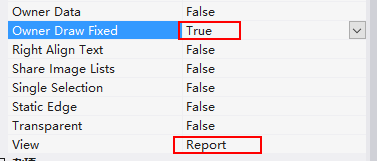
添加一个变量CMyListCtrl m_ListCtrl;,DDX_Control(pDX, IDC_LIST1, m_ListCtrl);
主窗口OnInitDialog中添加代码:
//表格数据初始化
m_ListCtrl.InsertColumn(0, _T("序号"), LVCFMT_LEFT, 60);
m_ListCtrl.InsertColumn(1, _T("测试"), LVCFMT_LEFT, 200);
m_ListCtrl.InsertColumn(2, _T("备注"), LVCFMT_LEFT, 100);
//插入行
int nRow = m_ListCtrl.InsertItem(0, _T("1"));
m_ListCtrl.SetItemText(nRow, 1, _T("www.tsingfun.com")); //设置数据
m_ListCtrl.SetItemText(nRow, 2, _T("行高50px"));
//调用设置行高
m_ListCtrl.SetRowHeigt(50);
OK。工程源码下载:CListCtrl_RowHeight.zip



 有C++难题,加我!
有C++难题,加我!